Touch technology has become a cornerstone of modern devices, from smartphones to ATMs and industrial equipment. The two most popular types of touch sensors—capacitive and resistive—are found in a wide range of applications, each offering distinct advantages depending on the intended use. If you're trying to choose between these two technologies, understanding how they work and what sets them apart is essential.
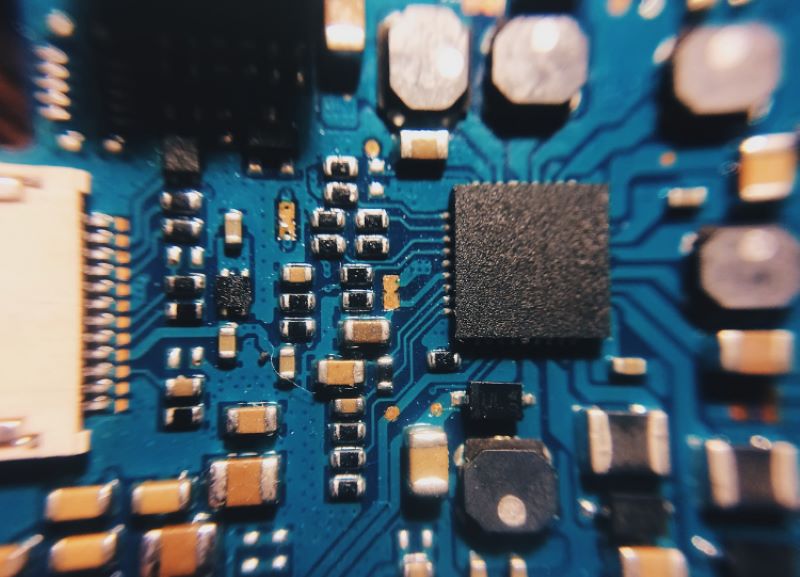
Capacitive Touch Sensors: Precision and User-Friendly Design
Capacitive touch sensors are the go-to technology for most modern consumer electronics. They operate by detecting changes in capacitance, which occurs when a conductive object like your finger makes contact with the screen.
Key Features:
- Highly Responsive: Capacitive sensors are extremely sensitive, making them perfect for fluid, fast interactions. They respond effortlessly to light touches, offering a seamless user experience.
- Multi-Touch Support: These sensors can detect multiple touch points simultaneously, making them ideal for pinch-zooming, rotating, and multi-finger gestures.
- Sleek and Clear Displays: Since capacitive touch screens don’t require a pressure-sensitive layer, they are typically thinner and offer superior image clarity, with less interference to the display.
- Durability: The absence of a pressure-sensitive surface makes capacitive touch screens more durable, as they’re less prone to scratches or wear and tear.
Where You’ll Find Capacitive Sensors:
- Smartphones and tablets: Most mobile devices use capacitive touch because it offers the precision and responsiveness users expect.
- Touchscreen laptops: Capacitive sensors provide a seamless interaction for tasks like sketching, navigating apps, and typing.
- High-end kiosks: Capacitive technology’s sensitivity and sleek design are well-suited for interactive displays.
Best For:
- Users looking for precision and multitasking capabilities.
- Applications where a clean, modern interface is a priority.
Devices that prioritize fast, accurate input, especially for swipe, tap, and pinch-zoom actions.
Resistive Touch Sensors: Durability and Versatility
Resistive touch sensors offer a more rugged, cost-effective solution. Unlike capacitive sensors, which rely on electrical conductivity, resistive screens detect input through pressure. The screen consists of two flexible layers with a gap in between, and when pressure is applied, the layers touch and register the location of the touch.
Key Features:
- Works with Anything: Since resistive screens rely on pressure rather than conductivity, they can be used with any object—fingers, styluses, or gloves.
- Cost-Effective: Resistive sensors are generally cheaper to manufacture, making them a more affordable option, particularly for industrial or commercial settings.
- Durability in Harsh Environments: Because they don’t depend on electrical contact with your finger, resistive touch screens are ideal for dusty, dirty, or wet environments where capacitive sensors may fail.
- Pressure Sensitivity: These sensors can detect light and hard touches, making them useful in applications requiring varied input.
Where You’ll Find Resistive Sensors:
- ATM machines: Resistive screens are common in ATMs due to their durability and the ability to work with gloves or styluses.
- Industrial controls: In environments where dirt, dust, or liquids could interfere with capacitive touch screens, resistive technology is more reliable.
- Point-of-sale systems: Many cash registers and self-service kiosks use resistive sensors for their affordability and ability to work in different environments.
Best For:
- Rugged environments where the screen may be exposed to dust, moisture, or other challenging conditions.
- Cost-sensitive applications that don’t require the advanced multi-touch features of capacitive sensors.
Users who need a stylus-friendly interface or work in industries where gloves are worn.
Capacitive vs. Resistive: Which Should You Choose?
Choosing between capacitive and resistive touch sensors comes down to your specific needs:
For sleek, modern devices like smartphones, tablets, or laptops, capacitive sensors are the best choice. They offer better responsiveness, support for multiple touch points, and enhanced image quality. Capacitive touch screens are the industry standard for any application where a clean design and intuitive user experience are crucial.
For industrial or rugged applications, resistive sensors provide better durability and functionality. If you need a cost-effective solution that works reliably in harsh environments, or if the ability to use a stylus is important, resistive technology will serve you well.
Conclusion: Finding the Right Touch Sensor for Your Device
The choice between capacitive and resistive touch sensors depends largely on the environment and use case. Capacitive touch sensors excel in consumer electronics, where precision, multitouch support, and responsiveness are paramount. On the other hand, resistive touch sensors shine in industrial settings, offering durability and flexibility in challenging conditions. By weighing the specific needs of your application, you can select the ideal touch sensor to optimize both user experience and performance.
