Touch sensors have revolutionized the way we interact with devices, from smartphones and tablets to industrial equipment and home automation systems. With various types of touch sensor technologies available, it’s important to choose the right one for your specific application. In this guide, we’ll explore the different types of touch sensors and how each technology fits various needs.
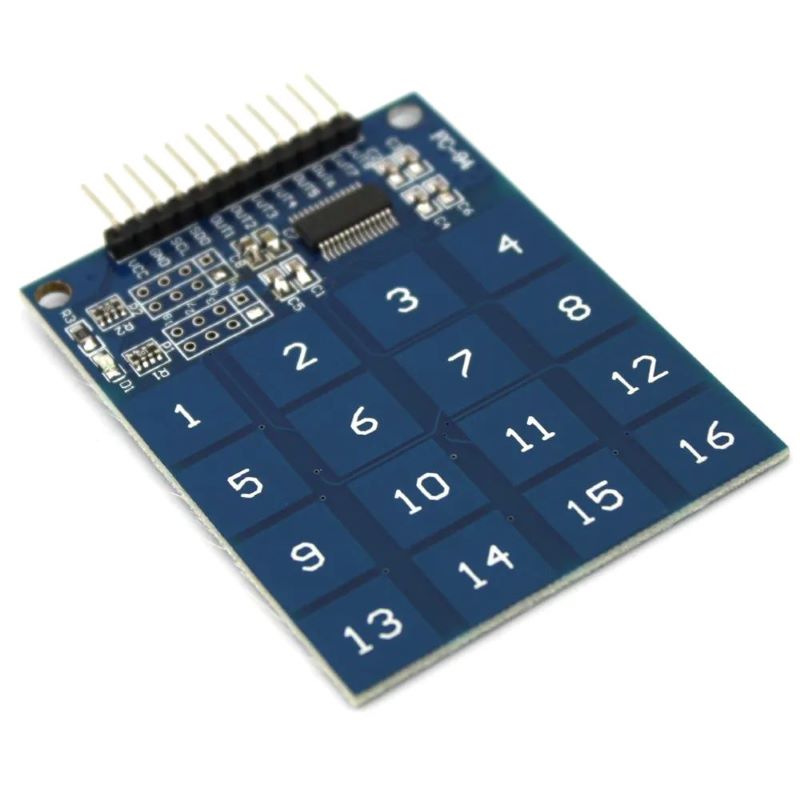
1. Capacitive Touch Sensors: Precision and Versatility
Capacitive touch sensors are one of the most widely used technologies in today’s consumer electronics.
How They Work: These sensors detect touch by measuring changes in capacitance caused when a conductive object, like your finger, comes into contact with the screen or surface.
Applications: Capacitive touch is popular in smartphones, tablets, and touchscreens due to its accuracy, multi-touch capabilities, and sleek design.
Key Benefits: Capacitive sensors are highly responsive, offer multi-touch support, and deliver crystal-clear displays since no pressure is needed on the screen. They are also durable, withstanding scratches and light damage without affecting performance.
Best For: Precision tasks like typing on a smartphone, using apps with multiple touchpoints, and designing sleek, modern user interfaces.
2. Resistive Touch Sensors: Affordable and Durable
Resistive touch sensors are a tried-and-true technology that remains in use for specific applications where affordability and durability are key.
How They Work: This sensor consists of two conductive layers separated by a gap. When pressure is applied, the layers touch, creating a change in the electrical field that is interpreted as a touch.
Applications: You’ll find resistive touch sensors in ATM machines, point-of-sale systems, and industrial controls.
Key Benefits: These sensors work even when users are wearing gloves or using a stylus, making them ideal for environments with high dust or moisture. They’re also more affordable than capacitive sensors.
Best For: Industrial settings, kiosks, and devices that require a rugged, durable, and cost-effective touch solution.
3. Infrared Touch Sensors: Superior Sensitivity
Infrared touch technology provides an alternative approach to detecting touch without requiring physical contact between the surface and the user.
How They Work: Infrared touch sensors create a grid of light beams across the display. When an object disrupts these beams, the system detects the touch point.
Applications: Infrared sensors are often used in large displays, interactive whiteboards, and outdoor kiosks where durability and ease of use are important.
Key Benefits: They can be used with gloves or styluses and are incredibly sensitive to even the lightest touches. Additionally, they are durable since there’s no need for physical layers that could wear down.
Best For: Public displays, large touch screens, and environments where the screen must handle frequent or variable inputs (e.g., gloved hands).
4. Surface Acoustic Wave (SAW) Touch Sensors: High Clarity and Durability
Surface Acoustic Wave (SAW) technology is another robust option for touch interfaces, particularly for applications requiring high visibility and touch accuracy.
How They Work: SAW touch sensors operate by sending ultrasonic waves across the screen surface. When a touch occurs, the waves are disrupted, and the touch point is calculated.
Applications: These sensors are often found in medical devices, gaming machines, and high-end kiosks.
Key Benefits: SAW sensors offer excellent image clarity, are highly durable, and support finger, stylus, or glove input. They are also resistant to scratching, making them suitable for public use.
Best For: Devices requiring both high visibility and accurate touch response, especially in sensitive environments like healthcare.
5. Optical Imaging Touch Sensors: Flexibility and Scalability
Optical imaging touch sensors provide a flexible solution for large, scalable touch surfaces.
How They Work: These sensors use cameras and light sources placed around the screen’s edges to detect touch by analyzing shadows or reflections caused by an object.
Applications: Optical touch sensors are ideal for large-format displays, digital signage, and interactive whiteboards.
Key Benefits: Optical sensors are highly scalable, making them ideal for large screens. They also support multi-touch and are cost-effective for large installations.
Best For Schools, conferences, and public spaces where large touch surfaces are needed.
Choosing the Right Technology for Your Needs
With several touch sensor technologies available, it’s essential to consider the specific needs of your application:
Precision and User Experience: If high precision and sleek design are essential, capacitive touch sensors are the way to go.
Cost and Durability: For rugged environments or budget-conscious projects, resistive touch sensors offer an affordable and reliable option.
Sensitivity and Flexibility: Infrared or optical touch sensors are excellent for large displays, public use, and varied inputs.
Specialized Needs: SAW touch sensors excel in environments where durability and visibility are paramount, such as healthcare or high-traffic areas.
Conclusion
Selecting the right touch sensor technology is crucial to optimizing both the user experience and the functionality of your device. Whether it’s the precision of capacitive sensors, the durability of resistive technology, or the scalability of optical imaging, understanding the strengths of each option allows you to tailor your choice to fit your specific requirements.
