When it comes to touch panel technology, Singway stands out as a premier choice for both commercial and consumer applications. Renowned for their innovation and reliability, Singway touch panels offer exceptional performance and user experience. However, like any advanced technology, they may encounter occasional issues. This guide explores why Singway touch panels are the best choice and provides solutions for common problems to ensure you get the most out of your investment.
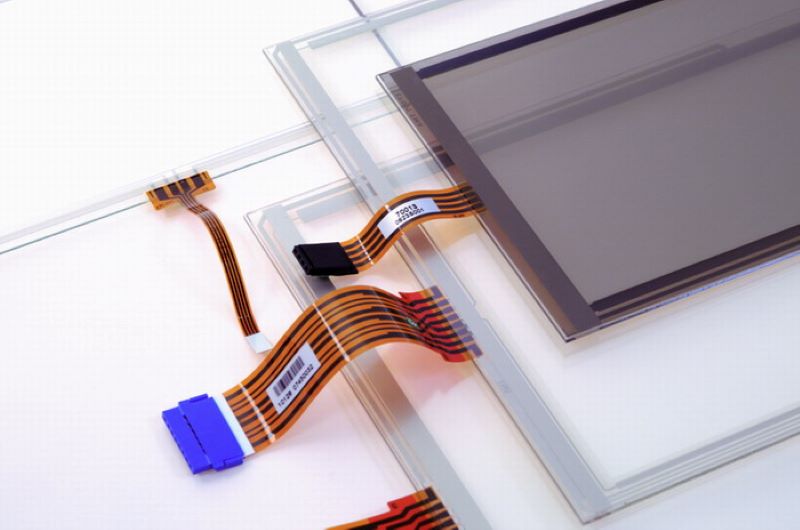
Key Features of Singway Touch Panels
1. High-Resolution Display
Singway touch panels are equipped with high-resolution displays that deliver crisp, clear visuals. Whether for interactive kiosks, point-of-sale systems, or personal devices, the superior display quality enhances readability and user engagement.
2. Advanced Touch Sensitivity
One of Singway’s standout features is its advanced touch sensitivity. With support for multi-touch inputs, these panels offer precise and responsive interactions. This is ideal for applications requiring complex gestures, such as zooming, scrolling, and multi-finger operations.
3. Durability and Reliability
Built with high-quality materials, Singway touch panels are designed to withstand heavy use and environmental stress. Their durability is complemented by scratch-resistant surfaces, ensuring long-lasting performance even in demanding conditions.
4. Versatile Connectivity
Singway touch panels support a range of connectivity options, including USB, HDMI, and serial ports. This versatility allows for easy integration with various devices and systems, making them suitable for diverse applications.
5. Customizable Solutions
Singway offers customizable touch panel solutions to meet specific needs. Whether you require different sizes, aspect ratios, or specialized features, Singway can tailor their products to fit your requirements.
6. Intuitive User Interface
The user interface of Singway touch panels is designed for ease of use. With intuitive controls and responsive feedback, users can interact seamlessly with applications and systems, enhancing overall efficiency and satisfaction.
Solutions for Common Problems with Singway Touch Panels
1. Unresponsive Touch Screen
Problem: The touch panel fails to respond to touch inputs or is sluggish in response.
Solution:
- Clean the Screen: Ensure the screen is free of dirt, dust, and smudges. Use a microfiber cloth and a screen-safe cleaner to gently wipe the surface.
- Restart the Panel: Power cycle the touch panel by turning it off and on again to reset any temporary glitches.
- Check for Interference: Make sure there are no external factors affecting touch sensitivity, such as moisture or static electricity.
- Update Firmware: Ensure that the touch panel’s firmware is up-to-date. Visit Singway’s website for the latest updates and installation instructions.
2. Inaccurate Touch Registration
Problem: Touch inputs do not align with the location where you touch the screen.
Solution:
- Calibrate the Touch Panel: Access the touch calibration settings in the device’s menu and follow the on-screen instructions to recalibrate the panel for improved accuracy.
- Inspect for Damage: Check the screen for any physical damage or defects. If damage is detected, contact Singway for repair or replacement options.
- Check Driver Updates: Ensure that the touch panel drivers are current. Outdated drivers can affect touch performance.
3. Ghost Touches or Flickering
Problem: The touch panel registers unintended touches or flickers.
Solution:
- Inspect Internal Connections: Loose or damaged internal connections can cause erratic behavior. If comfortable, check connections or seek professional assistance.
- Update Software: Ensure that the touch panel’s software and drivers are updated to the latest versions to address potential bugs.
- Check for Software Conflicts: Test the touch panel with minimal software running or in safe mode to identify any conflicts.
4. Slow Touch Response
Problem: The touch panel responds slowly to inputs, affecting usability.
Solution:
- Close Background Applications: Close any unnecessary applications that may be consuming system resources.
- Optimize System Performance: Check for any performance issues with the device’s hardware or software. Consider upgrading hardware if needed.
- Update Operating System: Ensure the operating system is up-to-date to benefit from performance improvements and bug fixes.
5. Touch Panel Not Detecting Input
Problem: The touch panel does not detect any touch inputs.
Solution:
- Power Cycle the Device: Restart the device or touch panel to resolve any temporary issues affecting input detection.
- Verify Power Supply: Ensure that the touch panel has a stable and adequate power supply.
- Perform a Hard Reset: Follow Singway’s instructions to perform a hard reset if a restart does not resolve the issue.
6. Multi-Touch Issues
Problem: The touch panel does not recognize multiple touch points simultaneously.
Solution:
- Check Device Specifications: Verify that the touch panel supports multi-touch functionality and that it is enabled.
- Update Drivers and Firmware: Ensure that both drivers and firmware are updated to support multi-touch features.
- Recalibrate Multi-Touch Settings: Access the multi-touch calibration settings in the device menu to adjust sensitivity and functionality.
Projected Capacitive Touch Panel
Conclusion
Singway touch panels are a top choice due to their high-resolution displays, advanced touch sensitivity, durability, and versatile connectivity. By understanding the features that set Singway apart and addressing common performance issues with effective solutions, you can ensure optimal functionality and user experience.
For additional support or specific troubleshooting guidance, refer to Singway’s official documentation or contact their customer service team. With the right care and attention, your Singway touch panel will continue to deliver exceptional performance and reliability.

